In an increasingly digital world, secure browsing has become essential for protecting personal information and privacy. With cyber threats lurking around every corner, users must navigate the web with caution. Understanding how to browse securely can help individuals safeguard their data from hackers and malicious software.
Every click and keystroke can expose sensitive information, making it crucial to adopt best practices for online safety. From using strong passwords to recognizing phishing attempts, secure browsing is about more than just technology; it’s about cultivating a mindset of awareness and vigilance. As the internet evolves, so do the strategies for keeping data safe, and staying informed is the first step toward a safer online experience.
Table of Contents
ToggleUnderstanding Secure Browsing
Secure browsing involves the practices and technologies that protect personal information during online activities. It ensures that data remains confidential and mitigates the risk of cyber threats.
What Is Secure Browsing?
Secure browsing refers to using methods and tools to safeguard online activities. This includes using encrypted connections, identified by URLs starting with “HTTPS.” Browsers often offer features such as security alerts and built-in phishing protection. Utilizing Virtual Private Networks (VPNs) provides an additional layer of security by masking IP addresses and encrypting internet traffic.
Importance of Secure Browsing
Secure browsing plays a crucial role in protecting sensitive information against unauthorized access. It helps prevent identity theft, data breaches, and financial fraud. According to the Cybersecurity & Infrastructure Security Agency (CISA), more than 90% of data breaches derive from social engineering attacks, highlighting the need for vigilance. Implementing secure browsing practices not only enhances individual safety but also contributes to overall internet security.
Key Features of Secure Browsing
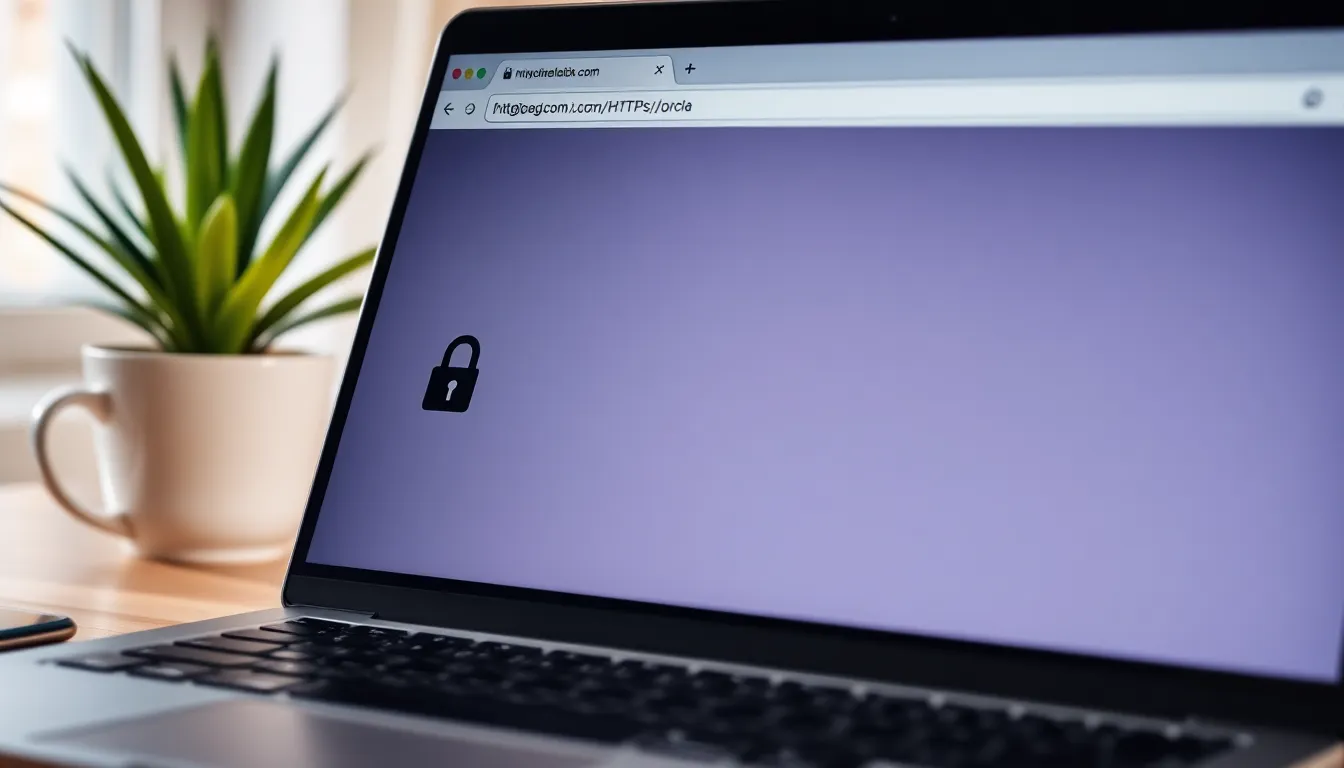
Secure browsing includes several essential features that enhance online safety and protect personal information from potential threats. Below are key elements that contribute to a secure browsing experience.
Encryption Technologies
Encryption technologies convert data into a coded format, ensuring only authorized parties can access the information. They provide critical protection for sensitive data such as passwords and financial information. Common encryption protocols include SSL (Secure Sockets Layer) and TLS (Transport Layer Security), which are widely used to secure communications over networks. With encryption, even if data is intercepted, it remains unreadable to unauthorized users.
Secure Connections and HTTPS
Secure connections utilize HTTPS (HyperText Transfer Protocol Secure), indicated by URLs starting with “HTTPS.” This protocol ensures that communication between a user’s browser and the website is encrypted, safeguarding personal information from eavesdroppers. Browsers often display a padlock icon in the address bar when a site uses HTTPS, signaling a secure connection. According to CISA, utilizing HTTPS significantly reduces the risk of data interception, making it imperative for users to prioritize websites that employ secure connections.
Tools for Secure Browsing
Various tools enhance secure browsing, minimizing risks and protecting personal information online. Key options include VPNs and specific browser extensions that bolster security.
VPNs and Their Benefits
VPNs (Virtual Private Networks) encrypt internet traffic, acting as a secure tunnel between a user’s device and the internet. VPNs mask IP addresses and prevent third parties from tracking online activities. Key benefits include:
- Increased Privacy: VPNs shield browsing activities from ISPs and potential eavesdroppers.
- Access to Restricted Content: He can bypass geo-restrictions and access region-locked websites.
- Public Wi-Fi Security: VPNs protect data on unsecured networks, such as public Wi-Fi hotspots.
- Data Encryption: VPNs use strong encryption protocols, maintaining the confidentiality of sensitive information.
Browser Extensions for Enhanced Security
Browser extensions can significantly enhance online security by providing additional layers of protection. Effective extensions include:
- Ad Blockers: These reduce exposure to potentially malware-laden ads and improve browsing speed.
- Password Managers: They securely store and generate strong passwords, minimizing the risk of password breaches.
- HTTPS Everywhere: This extension automatically directs users to secure HTTPS versions of websites, ensuring encryption.
- Privacy Badger: It blocks trackers based on their behavior, thereby increasing user privacy during sessions.
Utilizing these tools can significantly improve secure browsing practices and reduce vulnerabilities to cyber threats.
Common Threats to Secure Browsing
Several threats compromise secure browsing, jeopardizing personal information. Understanding these threats is vital for maintaining online safety.
Phishing Attacks
Phishing attacks involve misleading communications that appear legitimate to deceive users. Attackers often send emails or messages that contain links to fraudulent websites mimicking trusted entities, aiming to collect sensitive information like usernames, passwords, and financial data. According to the Anti-Phishing Working Group, phishing incidents increased by 22% in 2022, highlighting the growing prevalence of such threats. Users should recognize signs of phishing, including poor grammar, generic greetings, and unexpected requests for personal data. Employing email filters and verifying links before clicking can significantly reduce the risk of falling victim to these attacks.
Malware and Spyware Risks
Malware and spyware pose significant risks to secure browsing by infiltrating devices and compromising sensitive data. Malware refers to malicious software designed to damage or exploit systems, while spyware specifically gathers information about users without their consent. The Infosec Institute reports that 95% of cybersecurity breaches result from human error, often facilitated by unwitting interaction with infected downloads or links. Regularly updating antivirus software and avoiding downloads from untrusted sources can help mitigate these risks. Users should also monitor their devices for unusual activity, which may indicate the presence of malware or spyware, to maintain a secure browsing environment.
Best Practices for Secure Browsing
Implementing best practices for secure browsing enhances online safety and protects personal information from various threats. Key practices include creating strong passwords and regularly updating software.
Creating Strong Passwords
Creating strong passwords is essential for protecting online accounts. Use a combination of uppercase and lowercase letters, numbers, and special characters. Ensure passwords contain at least 12 characters to increase complexity. Avoid using easily guessed information, such as birthdays or common words. It’s beneficial to employ a unique password for each account to prevent cross-site vulnerabilities. Password managers can help securely store and generate complex passwords, reducing the likelihood of password reuse.
Regular Software Updates
Regular software updates play a crucial role in maintaining secure browsing. Software updates often include security patches that address vulnerabilities and bugs. Enable automatic updates for operating systems, browsers, and installed applications to stay protected against emerging threats. According to a report from the Cybersecurity & Infrastructure Security Agency (CISA), 60% of breaches involve unpatched software vulnerabilities. Keeping software up to date minimizes these risks and ensures devices function optimally, providing a safer browsing experience.
Secure browsing is essential for navigating the digital world safely. By implementing best practices and utilizing tools like VPNs and browser extensions, individuals can significantly enhance their online protection. Awareness of common threats such as phishing and malware is crucial for maintaining a secure environment.
Regularly updating passwords and software plays a vital role in minimizing vulnerabilities. As cyber threats continue to evolve, adopting a proactive approach to secure browsing not only safeguards personal information but also contributes to a safer internet for everyone. Embracing these strategies helps build a more secure digital landscape.