Ever accidentally deleted a number and thought, “Well, there goes my chance to reconnect with that long-lost friend—or my favorite pizza place?” It’s a modern-day tragedy that can leave anyone feeling like they’ve just lost a piece of their social life. But fear not! Finding those recently deleted numbers on an iPhone isn’t as daunting as it seems.
Table of Contents
ToggleUnderstanding Deleted Numbers on iPhone
Accidental deletions of phone numbers can be frustrating. Recognizing how to recover these numbers enhances the user’s navigation of their contacts.
Importance of Recovery
Recovering deleted numbers proves essential for maintaining communication. Contacts often serve critical roles, whether for personal conversations or business interactions. Users rely on their iPhones to store vital information, making recovery important for everyday life. Quick access to contacts boosts productivity, ensuring users stay connected with essential individuals. The ability to retrieve these numbers also lessens feelings of loss, restoring peace of mind. Engaging with recovery methods can bring back a sense of control over valuable data.
Common Reasons for Deletion
Deleted numbers may result from various reasons. Users often delete contacts accidentally while cleaning up their phone records. Synchronization issues or software glitches can also lead to unexpected deletions. Switching devices without proper backup sometimes causes critical data loss. Busy users might neglect to save numbers properly while inputting them directly, leading to their removal. Periodic app updates or changes in settings occasionally result in unintentional deletions. Understanding these causes aids users in preventing future incidents and enhances awareness of contact management.
Methods to Find Recently Deleted Numbers
Recovering recently deleted numbers on an iPhone can be straightforward. Multiple methods exist for accessing lost contacts quickly.
Checking Recent Calls
Checking recent calls provides an immediate solution for retrieving deleted numbers. Users can access this list in the Phone app. Navigate to the “Recents” tab to find calls made or received. It displays a chronological list, showing calls from all numbers. Tapping on a number in this list can reveal additional options, such as saving the contact again. If the number appears here, it’s possible to quickly restore communication.
Using iCloud Backup
Using iCloud backup serves as another effective way to retrieve deleted numbers. Ensure the iPhone syncs regularly with iCloud for this method to work. Access iCloud by navigating to “Settings,” then selecting the user’s name and “iCloud.” Look for “iCloud Backup” and verify if a recent backup exists. Restoring from this backup will restore contacts to their state at the time of the backup. Users should be aware that this action may erase newer contacts added after that backup.
Exploring Third-Party Apps
Exploring third-party apps offers an alternative method for recovering deleted contacts. Several apps specialize in contact recovery and can easily be found in the App Store. Look for those with positive reviews and ratings. After downloading an app, follow its prompts to scan the device for deleted numbers. Many of these apps may require purchases for full recovery features. Users often find these solutions effective, especially when recent backups aren’t available.
Safety Precautions
Maintaining vigilance when managing contacts helps prevent data loss and protects personal information.
Avoiding Data Loss
Regularly backing up contacts ensures that recent deletions don’t lead to permanent loss. iCloud can automatically back up contacts, making restoration easier. Selecting the right settings in iCloud avoids unwanted data overwrites during restoration. Using iTunes for periodic backups provides another solid recovery option. Syncing with a computer allows users to keep an additional copy of important contacts. Implementing these practices helps maintain access to essential numbers, reducing anxiety over accidental deletions.
Protecting Personal Information
Keeping personal information secure remains vital as users manage their contacts. Setting strong, unique passwords for Apple ID helps safeguard data from unauthorized access. Enabling two-factor authentication adds an extra layer of security against potential breaches. Additionally, be cautious with third-party apps; research their privacy policies and user reviews before downloading. These measures protect sensitive information while allowing easy access to necessary contacts. Staying informed about mobile security can drastically reduce risk and enhance user confidence.
Alternative Tips for Preventing Deletion
Preventing accidental contact deletions can be manageable with a few proactive measures.
Utilizing Contacts Sync
Contacts sync helps keep phone numbers up to date across devices. Users can enable iCloud for automatic syncing, ensuring that the latest changes reflect on all devices. Choosing multiple accounts for sync also allows for better organization, as users can manage contacts across platforms like Gmail or Exchange. Browsing through synced contacts allows easy access to retrieve deleted numbers if sync hasn’t occurred recently.
Regular Backups
Creating regular backups serves as a safety net for contacts. Users can back up contacts via iCloud or iTunes, allowing swift restoration when needed. Setting a schedule for backups ensures that no recent changes go unprotected. Utilizing options like exporting contacts to a file facilitates additional secure copies. Following these practices assures users that important numbers remain recoverable even after accidental deletions.
Recovering recently deleted numbers on an iPhone is a manageable task that can significantly enhance communication and productivity. By utilizing the methods discussed users can quickly restore lost contacts and minimize the stress that comes with accidental deletions.
Implementing regular backups and employing safety measures will not only protect essential numbers but also strengthen overall mobile security. With the right strategies in place users can confidently manage their contacts and ensure that important connections remain intact.